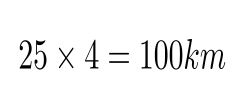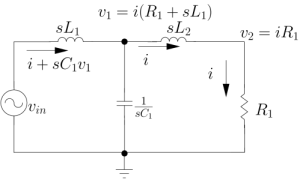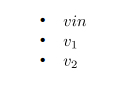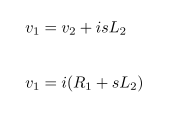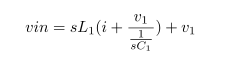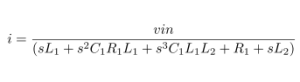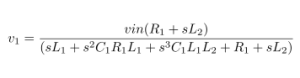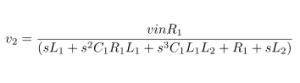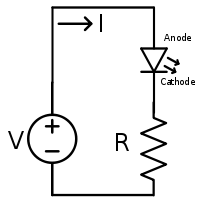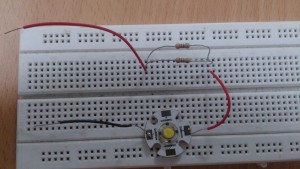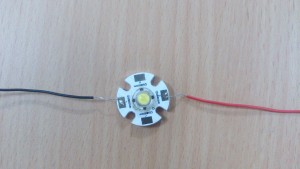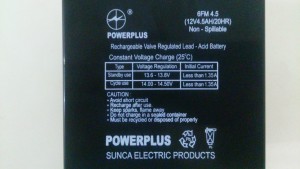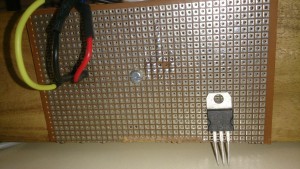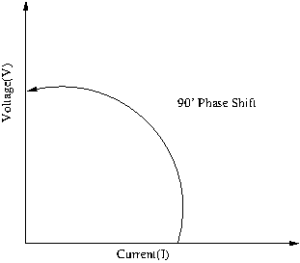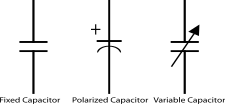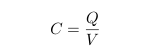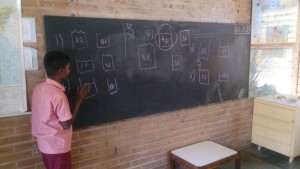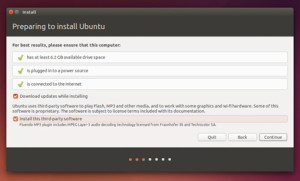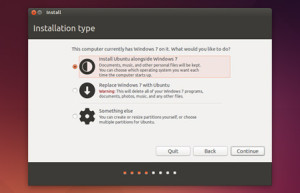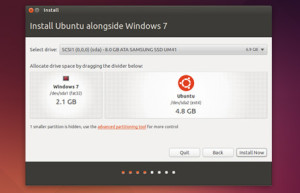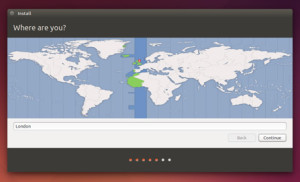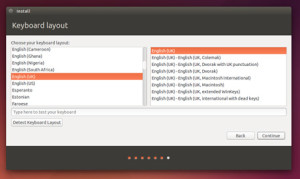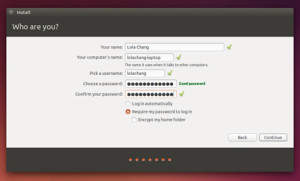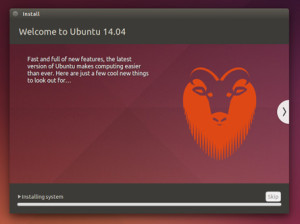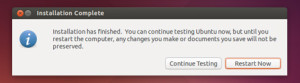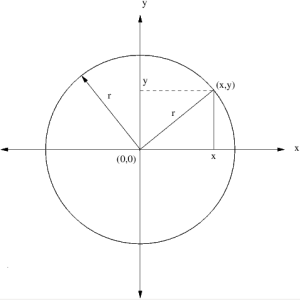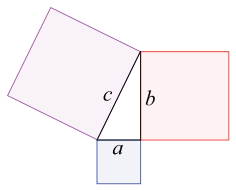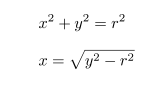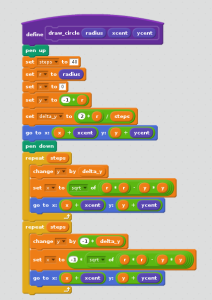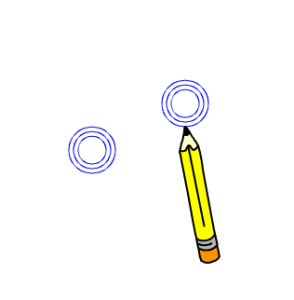For the first few weeks I decided to teach and learn with the 5th graders at Isai Ambalam middle school, at class we worked out many logic puzzles. The class was at the stage of working out multiplication and division. Speed,distance,time and interrelating each other to form stories of multiplication and division were introduced…
e.g.: if a car travels at a speed of 25 km/hr, what will be the distance covered by the car in 4 hours?
The students multiplied and came up with a solution, by saying that the car would cover a distance of 100kms. The same story was made into division
e.g.: if a car covers 100km in 4hours, what is the speed of the car? The speed of the car is 25km/hr
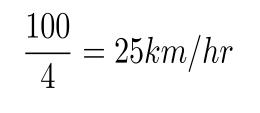 the students were able to make out the stories, as we got into creating many different stories I started to realize that not all students did understand what they were making up, some got confused or did not understand the units..
the students were able to make out the stories, as we got into creating many different stories I started to realize that not all students did understand what they were making up, some got confused or did not understand the units..
I asked the students how far was their home from school, well there were many loud answers, but each answer terminated with a unit of distance( the lesson learn ‘t was to never ask a general questions to the whole class, or else expect a chorus answer if you don’t want that to happen, be more specific and select a random child to question) . They all knew that time was in hours, but the units of speed and distance always seemed to confuse them until they came to realize that speed is the amount of distance covered over a certain period of time….
the real reason was that the majority of the students did not understand English very well, being bilingual is very very important. But once the conversation starts in Tamil( mother tongue) its easy to forget the conscious of switching back to English…
by the time these few weeks passed the relation with the class grew stronger, I came to realize that there were some four students who seriously did not know what they were doing in mathematics class… every class has a few slow learners, but having students who could not multiply, or even added by using their fingers seemed a little bit odd. I decided to take into consideration these four members of the classroom.
The five of us would sit together and start to solve some multiplication problems, after a while they seemed to get a handle of the multiplication… but the problem showed up in the addition part after multiplying two, two digit numbers… simple additions required finger counting, they could not do mental calculations. If asked what is five plus six they would take five fingers and then start to count six fingers, to see that number 1 was left after adding five plus five and the answer was 11 was not that obvious.
 To create a change the abacus was introduced and still it was a little hard to see the fives, as the whole ten beads were the same colour. Now the abacus was taken apart and every five beads were altered so as to see the simple pattern of fives. After this, the pattern was seen that when one adds five to seven the remaining number of beads is two and the answer is twelve. To have broken the pattern of finger calculation which they were stuck with for all these years felt awesomely superb. But after a few days with the abacus rigorous training was difficult and the student seemed to be getting a littler tired of beads counting….
To create a change the abacus was introduced and still it was a little hard to see the fives, as the whole ten beads were the same colour. Now the abacus was taken apart and every five beads were altered so as to see the simple pattern of fives. After this, the pattern was seen that when one adds five to seven the remaining number of beads is two and the answer is twelve. To have broken the pattern of finger calculation which they were stuck with for all these years felt awesomely superb. But after a few days with the abacus rigorous training was difficult and the student seemed to be getting a littler tired of beads counting….
that is when introducing scratch programming seemed to ignite a little spark, as a team we came together and built a small script that added two digit numbers. The children were so excited and eager to solve the sums in scratch than before with the abacus. Now doing mental calculations seemed to easier than before.
https://scratch.mit.edu/projects/56560028/