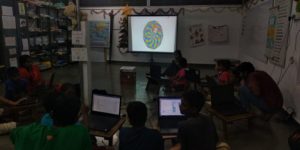In Thamarai Learning Centre STEM land team offered a basic scratch course in the evening for 5 days from 5.30 PM to 7 PM. The facilitator in that centre didn’t know about scratch so they also joined the course. There were about 15 children and 4 facilitators.


Day 1:
First day we introduced the different blocks and its function in scratch. Children started to explore and were excited in exploring the different options in Scratch. We have asked the children to create 10 question and answers. Then we introduced how to have a conversation between two people. Initially we showed them how to make a conversation with the 10 question. Slowly children started doing it on their own. They learnt to use ‘sensing’ and ‘=’ operators to ask 10 questions. When the wrong answer is typed, the same question should be asked again until the user gives the correct answer.


Day 2&3:
We introduced the pen function and motion function. Using these functions we showed them how to draw with and object and also to move a objects. Once when they were able to finish we had asked them to draw a triangle. They didn’t want to give up and after 15 minutes they figured it out. Then we asked them to draw a square, pentagon,hexagon, heptagon, octagon. Then they were able to draw different types of mandalas using ‘rotate’ block.





Day 4&5:
We had introduced children hoe to build a maze game. We showed how to move a object when a key is pressed. Children worked in pairs with each other to create a maze path in the backdrop image. They were able to use sensing function and also become familiar with motion function.
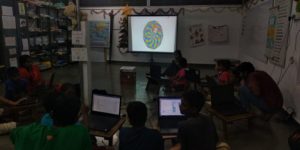



Everyday we asked children to sit in a circle at end of the session for 10 minutes. We asked them to share one thing that they learnt in the session. All the children share something that they learnt.



Most of the children loved and enjoyed building their own game. This created confidence in children that they can make many things using scratch.
To learn Scratch Click here