Shalini, student from 7th grade learned about circle in her textbook. She was learning the topics on chord, diameter, circumference and ratio between circumference and diameter.
- She used Geo Board(Montessori material) to learn these topics
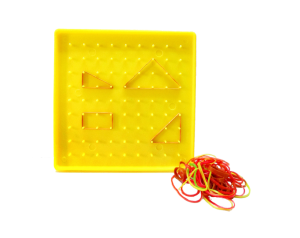
- The Geoboard is a tool for exploring a variety of mathematical topics introduced in the elementary and middle grades. Learners stretch bands around pegs to form line segments and polygons and find perimeter, area and more.
Shalini learning about circle using the Geo Board
Outcomes / What she knows now and is able to do
- Chord is a line segment drawn at any two points in a circle.
- Diameter is a chord that passes through the center of the circle.
- Circumference is the perimeter of the circle.
- She is able to find the ratio(which is 3.14(pi)) if she either knows the circumference of the circle or the diameter.
- She is now able to use the geo board and demonstrate the above topics to her friends.














