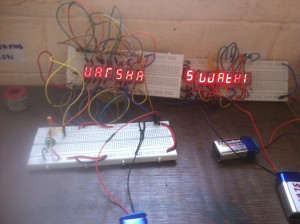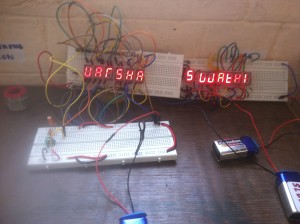How does the world look smaller than itself in the map?
How do I look bigger than myself in the banners?
I had this conversation with 7th graders of Isai Ambalam. Few students seemed to be very eager to express their opinion for these questions and they all had started answering for this at the same time. I stopped all of them in the middle and I asked the rest of the children, “did anyone understand anything from what they were saying?”. ” Yes akka” Varsha told as if she heard and understood everything that has been told by everyone and rest of them told “No, I didn’t” in cores voice.
“Ok, we will go one by one akka. First I will start”, kameshwari volunteered and started saying, ” Because the world is too big that’s why they( the people who made the map) made it small, otherwise we can’t see the whole world”.
I thought I have to repeat the question as it appeared to me that the child misunderstood what I have asked them. How does the world look smaller than itself in the map? I insisted on the word ‘HOW’. She sat down in her place with the gesture saying that she was thinking.
It seemed that Akash wanted to share something, so I looked at the side he was sitting. ” I don’t know how to say that akka, I’m looking for a word. Give me a moment”, Akash said with a voice of proud and little confusion. Then Prabha(Prabhakaran) raised his hand and started,” Akka I could enlarge my photo as many times I want till it became the size you need, likewise we can reduce the size too. In other words, it’s like Zooming in Zooming out a photo”.
Akash interrupted him saying “I found it. The word I wanted to say was times… “. I thought I got the crux of the topic which I had chosen.
Later they picked up some shapes like square, rectangle, and triangle and scaled up/down to some ratios. I felt satisfied with I had done with children at the end of the class.