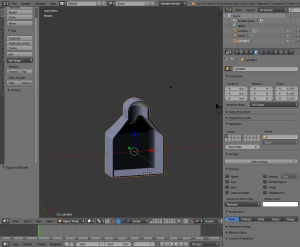To print using the 3D printer, we require a software which has 3D graphics and animation. I used blender, an open software that is supported in Ubuntu. Can be downloaded form the following link.
https://www.blender.org/download/
The 3D printer recognises .stl files as input and builds on them .
some useful keys to use in blender:
Shift A – add objects
Tab – edit / object mode
Space – tool selection
S – Scale
A – select all in edit mode
C – select object tool
Alt + Shift – select all
B – box select
R – rotation, can be applied with axis, + (degrees)
E – extrude, can be applied with axis
Z – Mesh mode / solid
Shift + D – duplicate object
G – Grab can be performed along any axis, and scaling also included
Ctrl B – Bevel smooth edges
Ctrl R – Loop cut
Ctrl ‘+’ – Mesh select
View:
Camera – Numpad 0
Top – Numpad 7
Bottom – Ctrl + numpad 7
Front – Numpad 1
Back – Ctrl + numpad 1
Right – Numpad 3
Left – Ctrl + numpad 3
Subdivide mesh:
1.Edit mode
2.Tools
3.Add
Project a hole or shape in a object:
1.shift + A, choose – curve – circle
2.place where u want it to be
3.on top of another object to be cut
4.Shift and select other object
5.change to edit mode
6.project knife
7.and delete the face
Solidify object:
1.edit mode
2.select faces
3.space select solidify