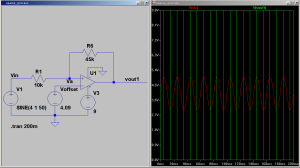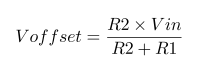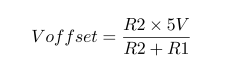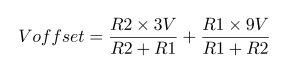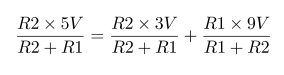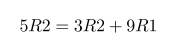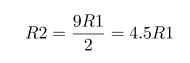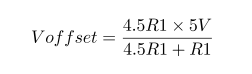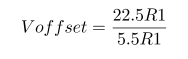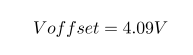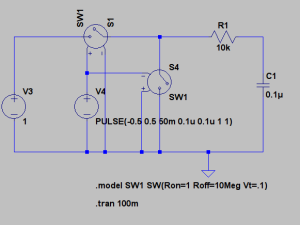STEM Land:
STEM Land is a place for ‘Learning’ which we are creating in Udavi school. The vision behind the STEM is learning based on Concepts, practical observation & abstraction. In short “Mediocrity to Excellence“.
It has large variety of materials ( Robot, Physics based materials & kits, Demonstration models, Electronic components & tools, variety of Measurement Equipments, Montessori & Jodo Gyan materials, Strategy games, Puzzles and Books). So we can engage all the students based on their capacity level without letting them feel overburdened or bored. Most of the students get enthusiastic and become active learners when they get into a new environment ( where the usual text books are absent). So it is added advantage of STEM.


This three students (7th Grade) have assembled the Robot parts (nearly 300 small pieces). They also programmed the Robot for a challenge I set for them (with guidance). Here they learnt how to be systematic (while assembling the parts of Robot). And became programmers when they started to program the Robot.


This student is an example of perseverance. Many people gave up when they were trying to solve this square puzzle (including me). One of the reasons was, we got bored. But he pursued till he reach it. Our curriculum needs this type of activities to empower students to use their creativity to solve problems, ask questions and continually learn.

Students need to be challenged. At the same time not be bored. I hope strategy games are one of them which satisfy this condition. And this made them think and observe keenly without supervision.