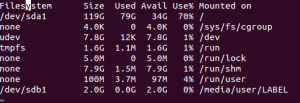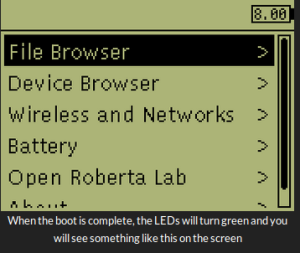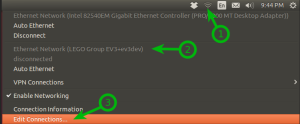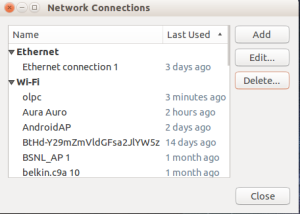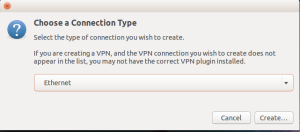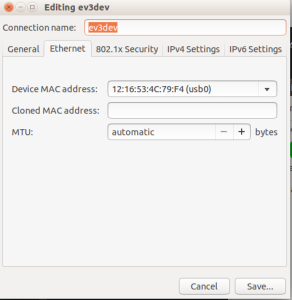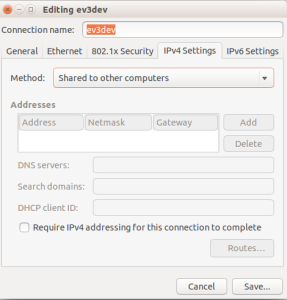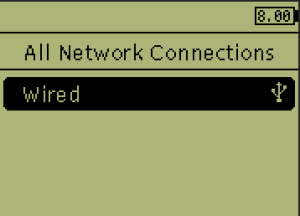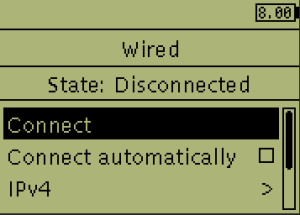Next version of robot using Lego Mindstorms.
Creating a Power Supply
In Stemland we got a car battery that was used, and to put it to use we came up with a project of creating a Power supply with various output voltages. To drive different Circuits with the different potentials. This Project was taken up along with Punithevel (7th std student from Udavi). So to get started, we put together a plan with four output’s. then we decided on the components that we needed and made a list. It consisted of four different power IC’s, connectors and adaptors along with wires. Punithevel had to look up the data sheets of the Power IC’s to figure out the pin configurations for them. Then he came up with the following circuit design.
 The fun part started here when we tried to hook it up on a PCB all the adaptors pins were too big for the given hole on the PCB. Then we put use of our driller set from Stemland and made the required hole at various points on the boards.
The fun part started here when we tried to hook it up on a PCB all the adaptors pins were too big for the given hole on the PCB. Then we put use of our driller set from Stemland and made the required hole at various points on the boards.
The following days we were going through the electronic circuits boards that we have from used devices and decided to de-solder some cool looking heat sinks and salvage them for our circuits 🙂
All the wirings were done taking black for the negative terminal and red for positive terminal. once done the wiring were fragile, and came off when handled roughly. We had the right solution 🙂 the heat gun was put use and the board became robust.
Then we hooked up our board to the work bench again drilling holes and screwing them firmly. following is a picture of the PCB created. We tested it with a multimeter and got the expected output’s, now It works 😉
Mindstorms – making of GRIPP3R
Setting up ev3dev for Mindstorms
In the beginning we used LEGO software ( like scratch – stitch commands together) to program the Mindstorm Robot. Now we switched to Python. Let see how to set it up. All we need is SD card (2GB-32GB)
Need to create ev3 environment in the brick ( like a brain of the Mindstorm) to support the python. Download the latest .xz image file for ubuntu (.zip file for windows) from the website https://github.com/ev3dev/ev3dev/releases
Copy the image on to the SD card through terminal:
1. Make sure that your SD card is unplugged. Then run df. command: df -h. You should see something like this:
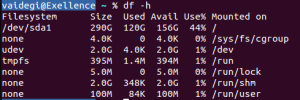 2. Now insert you SD card and run
2. Now insert you SD card and run df again. command: df -h
3. Unmount your SD card. If it has more than one partition. command: sudo umount /dev/sdb1
![]() 4. Download. command: xzcat ~/Downloads/ev3-ev3dev-jessie-2015-12-30.img.xz | sudo dd bs=4M of=/dev/sdb
4. Download. command: xzcat ~/Downloads/ev3-ev3dev-jessie-2015-12-30.img.xz | sudo dd bs=4M of=/dev/sdb
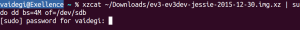 Note: You can monitor the progress of this by running the following in another terminal. command: sudo watch kill -USR1 $(pgrep ^dd)
Note: You can monitor the progress of this by running the following in another terminal. command: sudo watch kill -USR1 $(pgrep ^dd)
5. When copying the image file has completed, run command : sync
Boot ev3dev:
Boot the mindstorm. You will see the screen like this. If the voltage drops below 5V the brick will turn off. All not saved data may be lost. Keep in mind, that it may take a much longer time from 8V to 6.5V than from 6.5V down to 5V.
Connecting to the Internet via USB:
1. On your host computer, with the EV3 connected via USB, open up the network application indicator (1). You should already see an entry for LEGO Group EV3 (2), go to edit connection (3).
2. Add new network
3. Make sure Ethernet is selected and then click Create
4. Enter a Connection Name. The MAC address will always start with 12:16:53, so choose that one.
5. Then click on the IPv4 Settings tab and change the Method to Shared to other computers. Click Save when you are done.
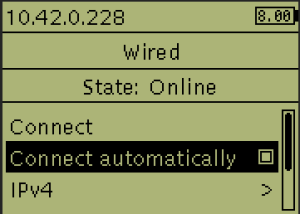 7. Then connect to the EV3 using ssh as shown in the picture. Command: ssh robot@ev3dev.local
7. Then connect to the EV3 using ssh as shown in the picture. Command: ssh robot@ev3dev.local
Note: The default password is maker. You can change the password by typing psswd in the command terminal.
In next blog will see how to program Mindstorms in python.
201512 epiSTEME6 conference presentation
link to Video : https://www.youtube.com/watch?v=Shdvp1VF5mk
Setting Up Wi-Fi and extension boxes in STEMland:
The Wi-Fi previously installed at the school, had a smaller range. We used a Dlink modem to extend the signal range to Stemland. There were a few debug in the process. To configure the modem I did the following : powered up, and connected to the laptop via LAN cable. The modem did not open with Ubuntu. I had to use a laptop operating with windows. Then open a browser and type http:\\ dlinkap or 192.168.1.1(check the bottom of the modem) once it gets connected open the setup wizard and choose the option Wi-Fi extender and use manual configuration instead of auto detecting the Wi-Fi settings. If there is a password, prompt it to the settings. Save and exit, works fine now.
Creating Extension Boxes for the UPS Back up:
We had to create a number of extension boxes for using the back up, the connections were as following to the Phase, Neutral and Earth.
My Personel Reflection
Aura Auro Design Center
-Vaidegi Gunasekar
My stands are Perseverance and Agency (capacity to act in any given situation). AuraAuro laid a clear path for my career as well as social activities (teaching). In this duration of one year I learnt many things in Electronics (which I never even thought of in my under graduation) and Teaching (how to teach and classroom management). This gives me satisfaction on what I did in the entire course of learning.
As an Engineer
I can see myself that I’m growing as Engineer. I’m not doing the same work repeatedly. Everyday I’m doing something new or in different way. This makes me think, engage and apply thoughts based on my previous mistakes. AuraAuro also created space to collaborate and discuss when I face an issue or when I build something.
As a Teacher
As per my perspective, a teacher was one who give all the instructions (what to do and don’t). But Aura Auro broke that idea. It created a environment where I observe and guide the students instead of giving them each and every instruction to do something. In the middle I learnt being ‘effective’ is more important than being ‘nice’ to all the children.
I also learnt that “ If you want to understand something, change it. But, if you want to change something, understand it.”
zfill in python
Description
The method zfill() pads string on the left with zeros to fill width.
Syntax
Following is the syntax for zfill() method
Parameters
width — This is final width of the string. This is the width which we would get after filling zeros.
eg;
str = “happy new year”
print str.zfill(40)
print str.zfill(15)
Output:
00000000000000000000000000happy new year
0happy new year
1st Anniversary
We at Aura Auro Design celebrated our 1st anniversary today(02-01-2016). We celebrated it in STEM land at Udavi school. The children of Udavi and Isai Ambalam conducted a small fair. Teachers from both schools came and visited the place. We also had samosas and parotas for refreshment. Feels like we started just few months ago but Aura Auro Design is 1 year old today!!!
My Reflection – 2015
I started the year as a novice knowing very little about work and life. Aura Auro has brought a big change to me. I have learnt a lot during this one year.
As Aura Auro is an electronics centre, it is essential that I am good at it. I knew very little at the beginning. Aura Aura has given me an oppurtunity to learn and grow as an Engineer. I have learnt to analyse circuits, run simulations, build PCB boards, windows and linux admin, programming in python, blogging etc… I am learning to design circuits, working efficiently as a team, managing time, being organized.
Teaching was completely new to me. Over the year I have come to terms in managing a class. It gives me happiness to guide the children and share some of the knowledge I have.
Setting up STEM land in Udavi was a big learning curve. I was put in situations where I felt I was responsible. Though I did fail at times it was a learning experience.
We presented a paper in Mumbai, episteme 6 – International conference on Stem education. It gave us an opportunity to talk about the different things we do at school. The paper was accepted well and felt that we are going in the right directions.
Making contributions to schools and to Auroville makes me feel that I am doing something to the society around me.
Attending Monica Sharma’s workshop early in the year was a big positive for me. I learnt lots of tools and that helped me at work, school and personally also.
Overall Aura Auro has been a place where I am growing daily, learning and experimenting new things.