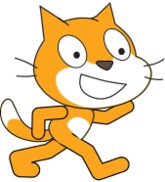Install Centos:
Did not work:
- Installed Centos 32 bit OS.
- We realized that Cadence need CentOS 64 bit OS .
To find the OS and CPU do
- # lscpu
- It should give something like this:
- Architecture: i686 == this indicates the OS
- CPU op-mode(s): 32-bit, 64-bit == this indicates the OS
|
Worked:
- Installed Centos 64 bit OS KDE version. Download LiveCD version with KDE or other desktop (we did KDE)
- Somehow we changed KDE to Gnome version of CentOS.
| # yum -y groups install “GNOME Desktop” |
Note: If you want to install a KDE version please use the following command:
| # yum -y groups install “KDE Plasma Workspaces” |
Below link will help you to install various Desktops:
https://unix.stackexchange.com/questions/181503/how-to-install-desktop-environments-on-centos-7
- We installed CentOS 7.4
To check what version of Centos you have use the following command:
Install Cadence:
Installsacape:
https://www.cadence.com/content/cadence-www/global/en_US/home/support/software-downloads.html
- We used Iscape to install all the packages needed for Cadence.
- Unzip and untar the file in a directory
- tar -zxvf IScape04.23-s012lnx86.t.Z
- iscape/bin/iscape.sh
This will open up a GUI:
Iscape is a user interface where we can install packages by giving a control file. This control file will have all the packages and will automatically download , install and configure the packages you want.
This is little tricky. When you load in the control file
- Search and give control file
In our case the control file was called
| Control_30192_309C233F31F1_3_21_2018.txt |
Note:
In installing we got many errors and we were not able to install the complete package.
Install the latest of everything i.e. HotFix if available
- The directory of downloads and installs is
/home/stemlandaad/cadence
| We missed the name of the user so we created another userWe added something to be able to use the UI to add a user.
# sudo yum -y install system-config-users |
Configure:
We need to configure the licenses.
http://ece451web.groups.et.byu.net/cadence-help/getstarted.html
After configuring,
To run Cadence:
Start terminal and type