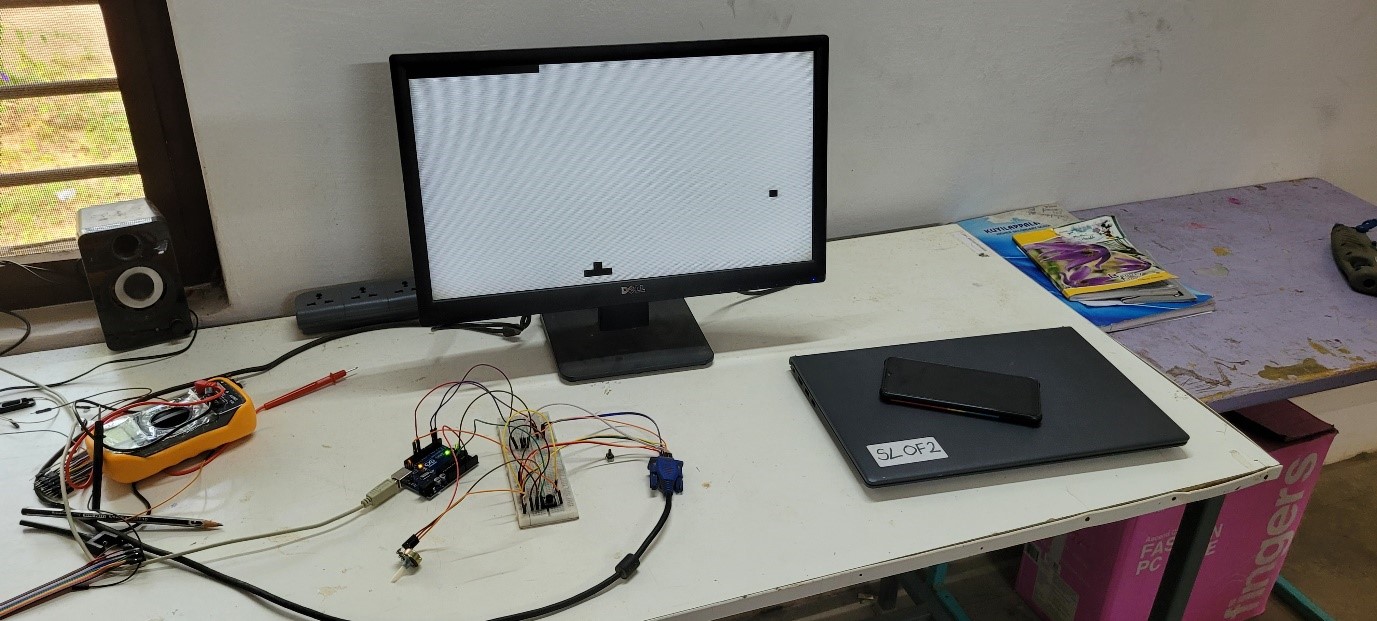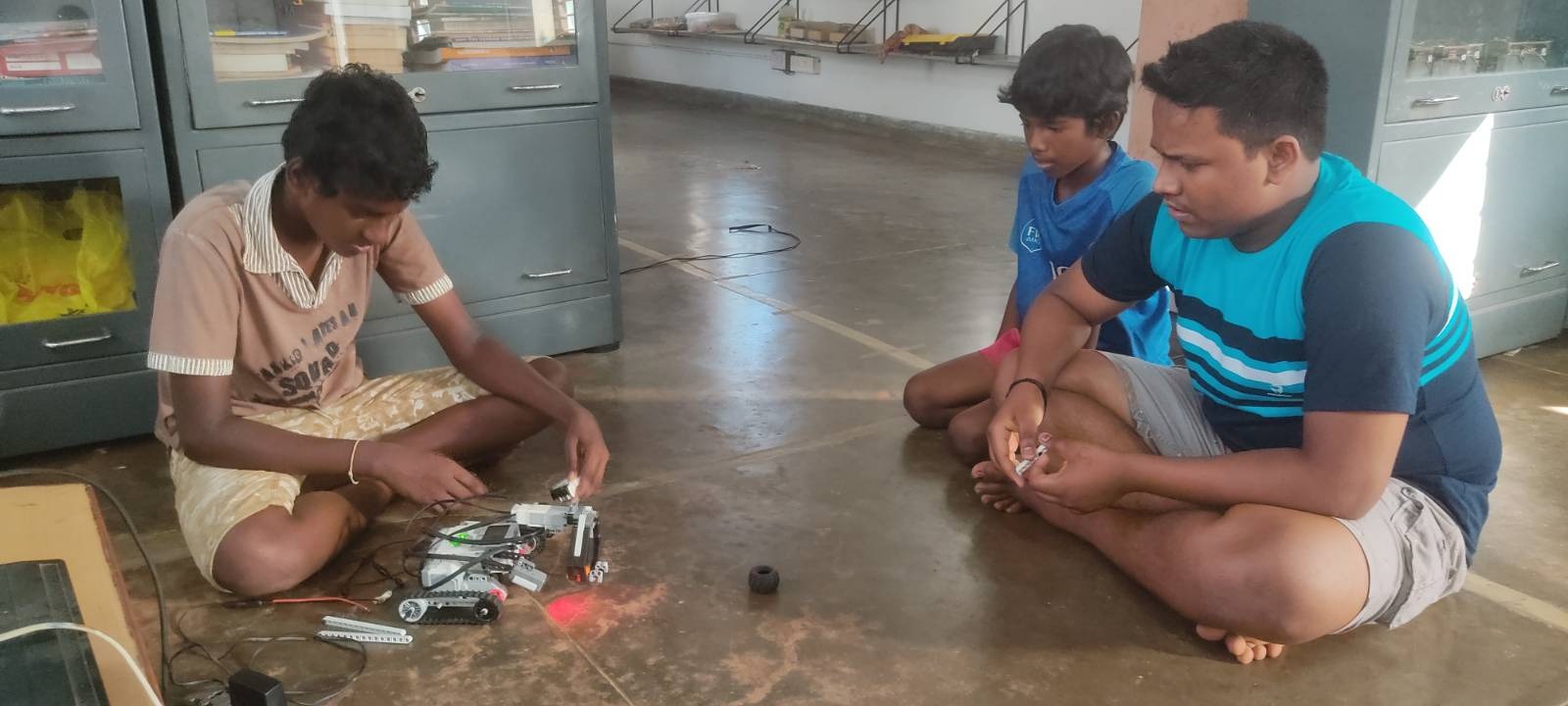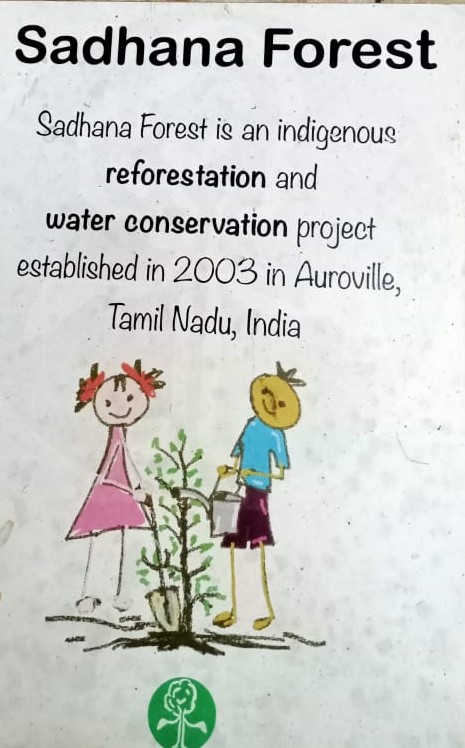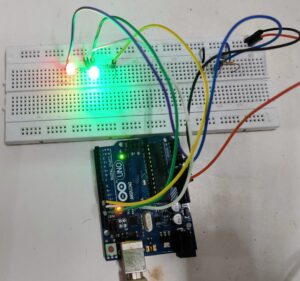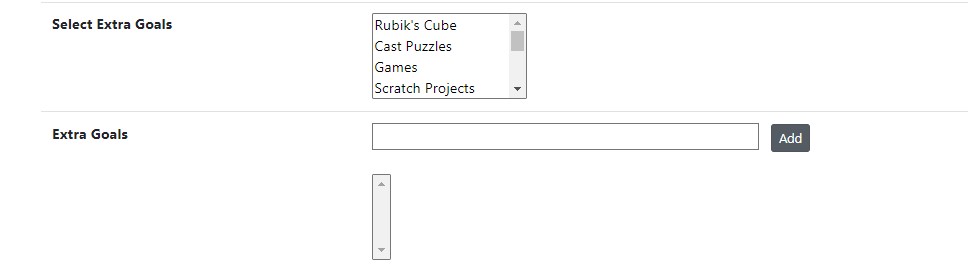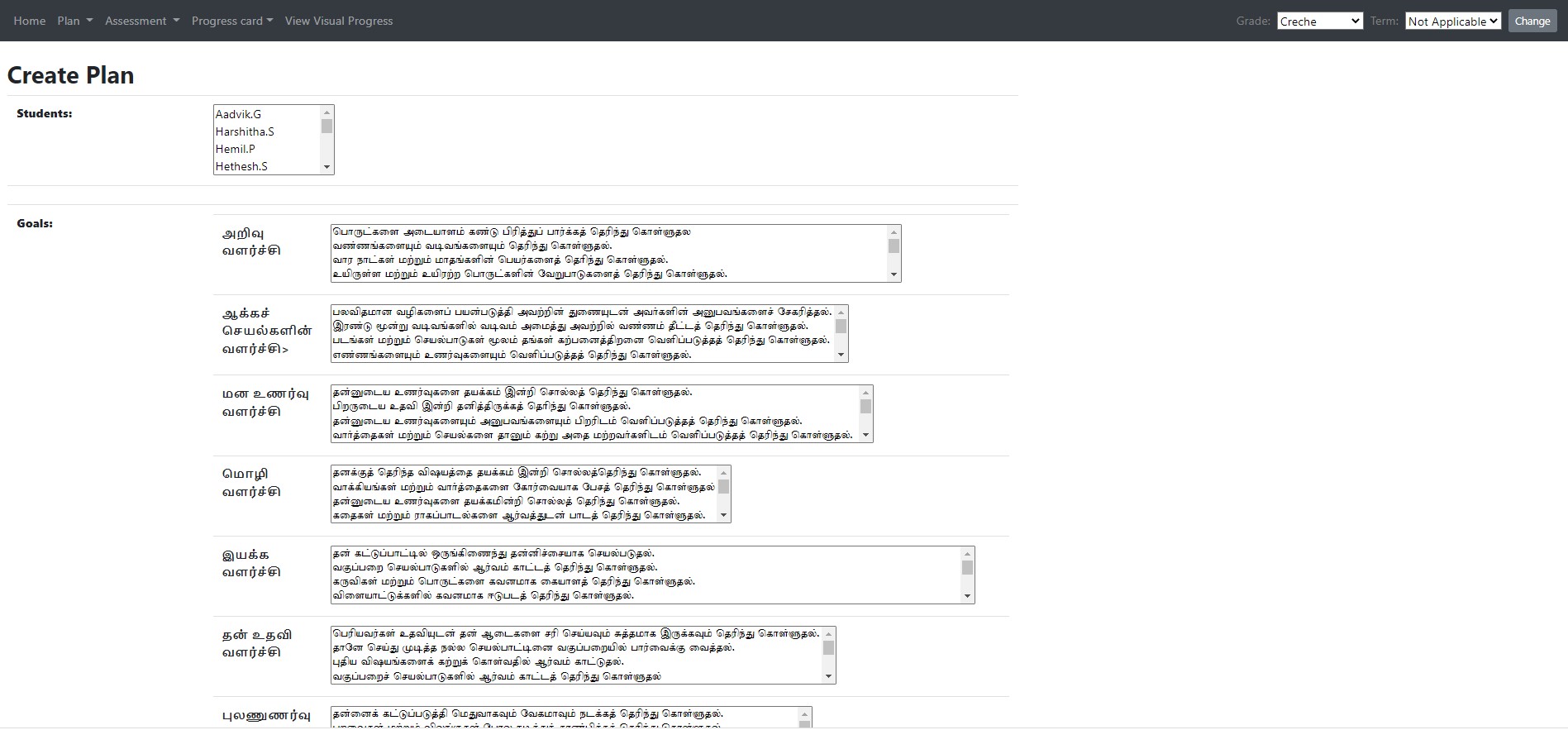~ Sivaraman
Arduino projects are done for the learning of embedded systems programming. In simple terms, this supports make projects that are programmable yet interact with the real world. These games were programmed in C language, which can also be written with snap4ardiuno, interactive programming for children and includes a module for Arduino.
While children/youth who have been coming to STREAM Land have been programming in Scratch we had not been able to create an interesting context for them to move to hardware programming since COVID. This changed in the recent Christmas Fair where children were making games that others could play. It seemed so much fun that the youth also wanted to demonstrate their programming skills and out came the Arduinos. [Siva Sankaran, Sivaraman Ramamoorthy] Here are a few games that were made that were popular with the children.
Simon Says
This project is a memory follow game where you have to follow the led blinks and need to click on the appropriate flow of blinks to win the game.
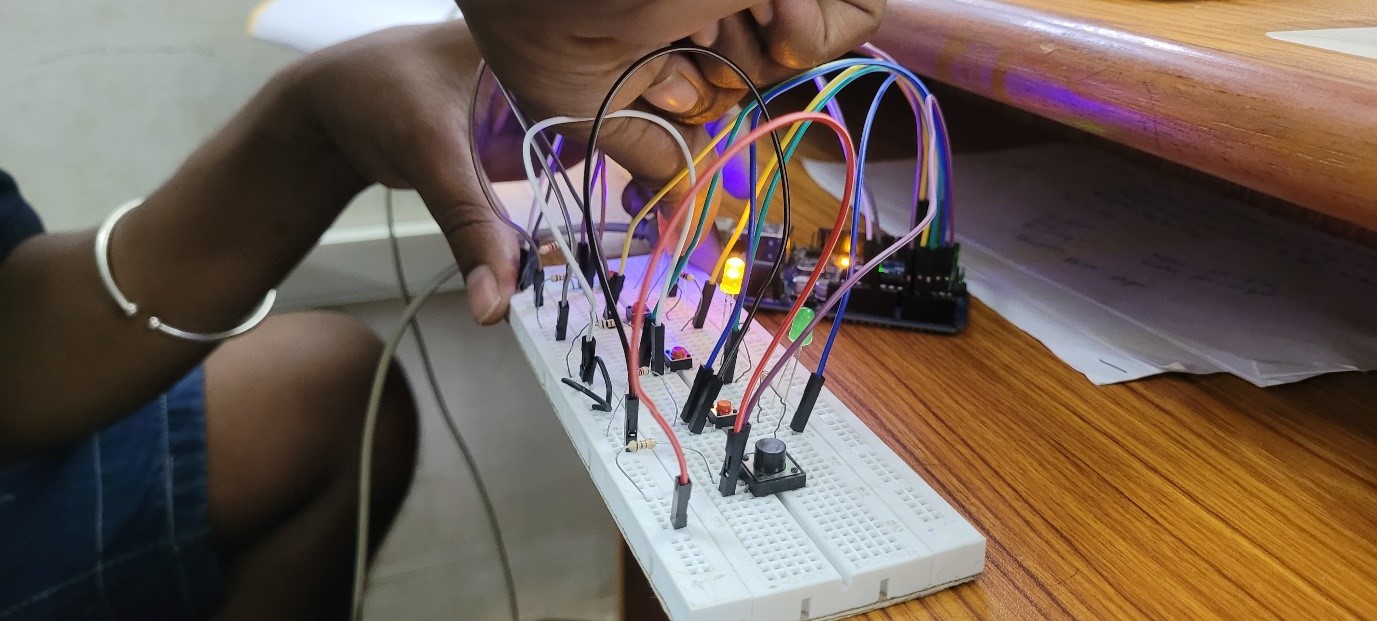
Runner Game
This game is runner game where hops and hide are made using a push button to hop and hide to maintain the flow to the run.
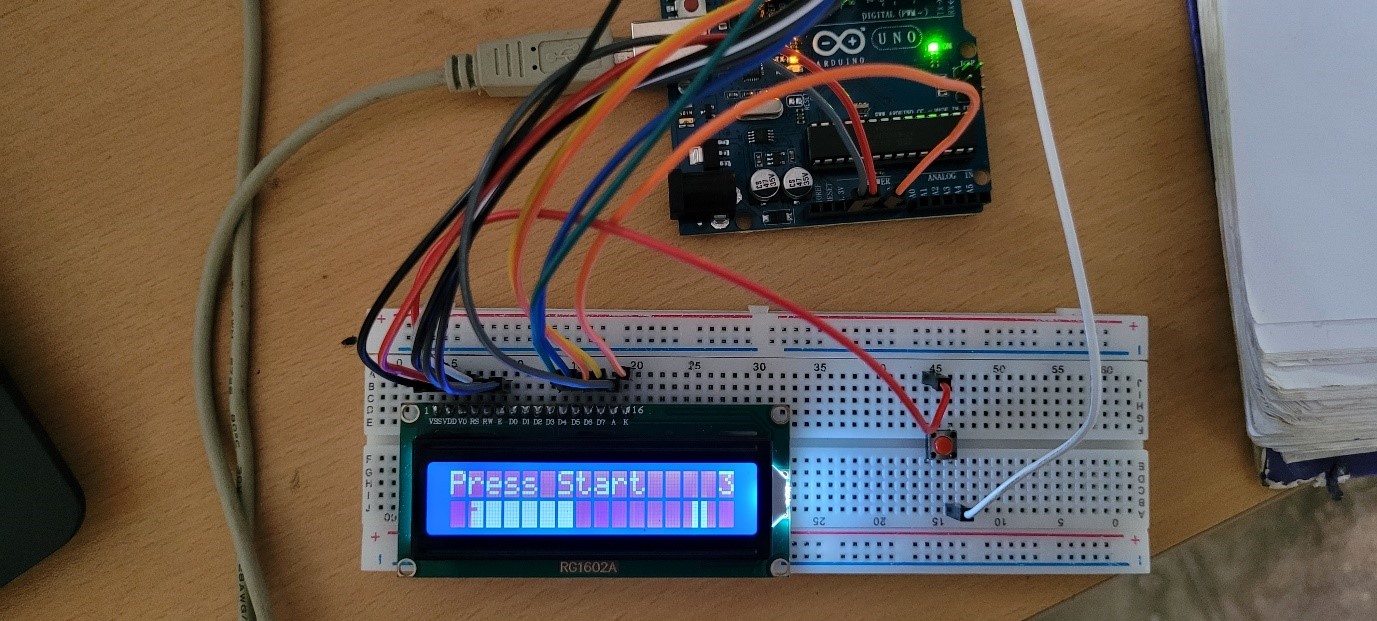
Shooting Game
This one is the difficult to play with two hand was made purpose fully to make the game harder, one hand should control the x axis movement and second hand is for the shooting control