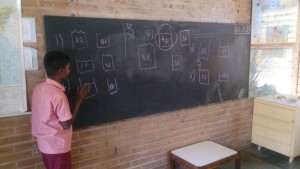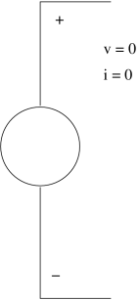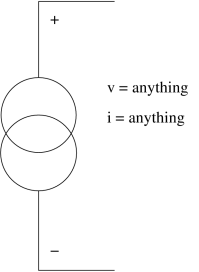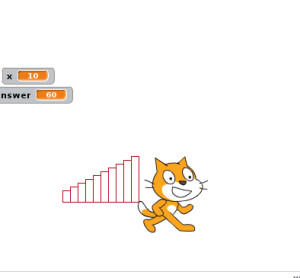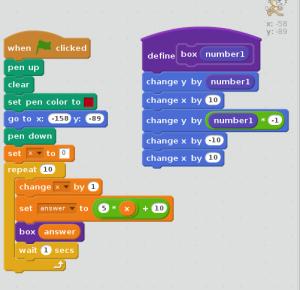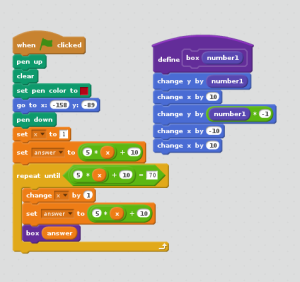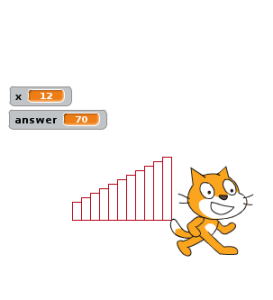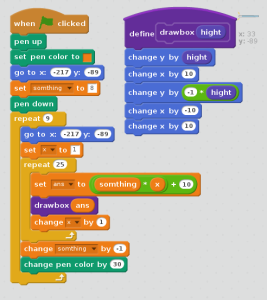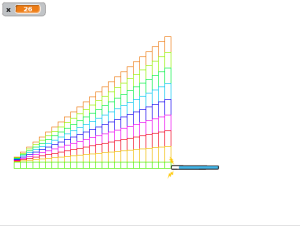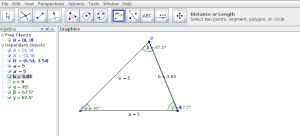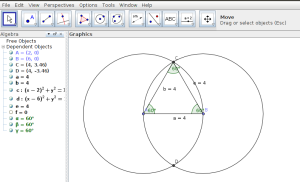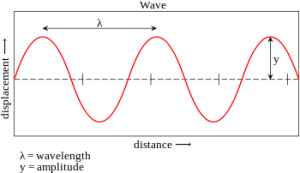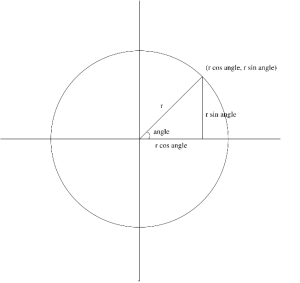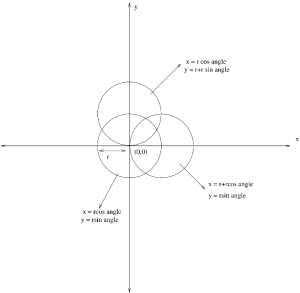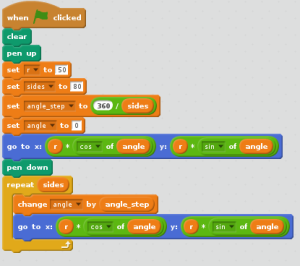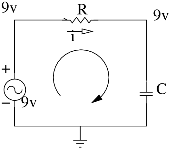NEW EMERGENCE
The word Workshop is very common in Auroville. Lots of workshops happen over the course of a year. But I never got the idea of attending any of the workshop(I also dont know why I didnt attend any and probably it never struck me).
Sanjeev then one day told us about a workshop called Stewardship for New Emergence (Monika Sharma’s workshop). He told us that the 1st stage of the workshop is for 9 days(I was like wow! 9 days!) and gave us a form to fill for the workshop. Just looking at the form made me feel that the workshop is going to be intense. Just filling up the form made me think a lot about myself.
The workshop was held over a period of 3 months(3 days a month).
We learnt about 40 tools in these 9 days. All the tools given in the workshop are very much related to everyone’s daily life. Every exercise given in the workshop would have somehow or the other happened in your life but I never have thought about how and why it happened, what I learnt is to differentiate the tools that was given.
For example, there was an exercise about ‘anger’. There are two types of anger(Destructive and Principled). This was the first time I heard about anger being differentiated into two types. All I knew about anger before was shouting and pouring emotions on someone(destructive anger). But after doing this exercise I came to know that sometimes even my anger was not destructive and I was Principled in my anger.
There was tool about ‘complaints’. We all listen to complaints made by others and get bored and agitated. But here i learnt to listen to the committments behind the complaints. It made me look at complaints made by other people on me in a dfiferent angle.
Like this i learnt a lot of new things that are needed for the growth of myself and the people around me. Just attending this 9 days(which was fully worth it) of workshop does not give someone a new life. It is important that I practice all the tools that I have learned.
Overall this workshop was totally a new and a different experience for me personally. I came to know more about myself and I think over these 9 days I have accomplished a New Emergence !!