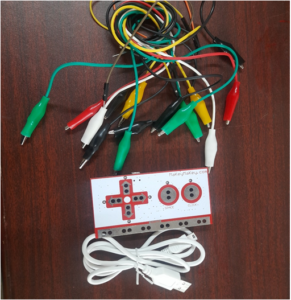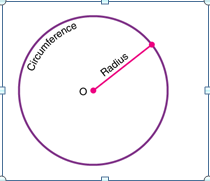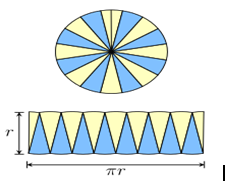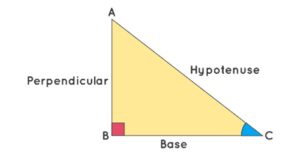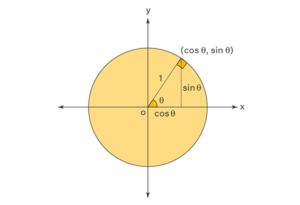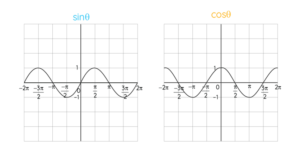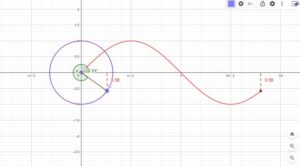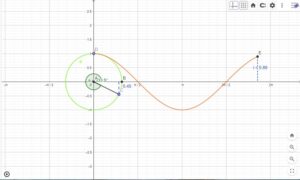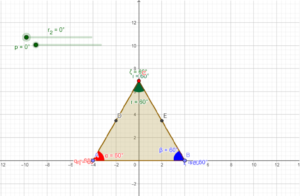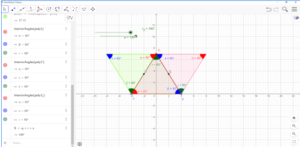———————– REVIEW 1 ———————
SUBMISSION: 8
TITLE: THE POSSIBLE MISSING INGREDIENTS IN ENGINEERING HIGHER EDUCATION –MASTERING SELF, AGENCY TO SHIFT DISEMPOWERING NORMS AND SOCIALIZATION AND MASTERING TECHNICAL SKILLS
AUTHORS: Arun Arul Selvam, Sri Bhavani Arul, Narmadha Anandavelu, Santhosh Kathiresan, Sivaraman Ramamoorthy and Sanjeev Ranganathan
———– Overall evaluation ———–
SCORE: 2 (accept)
—– TEXT:
The authors need to be appreciated for writing a reflective article on the gaps in their learning and how they overcame these gaps. Anyone who has had a moderate engagement with engineering students in India, especially those in the average technological institutions, recognizes the seriousness of the problem. The authors correctly point out that an educational system that merely focuses on making the students pass the examinations cannot provide comprehensive education.
It is often pointed out that in higher education institutions in India, including engineering colleges, students are not trained to think on their own. Relatedly, they are also generally not encouraged to build their ethical consciousness based on rationality, develop the ability to connect with others, learn something independently as well as give and take feedback in mutually helpful ways.
The authors of this article, three young men and two young women of ages 23 and 24, are engineering graduates from engineering colleges in villages around Pondicherry. They attend a program — titled BnB Shifu — which is aimed to make participants highly skilled in technical areas such as programming and VLSI Design. The stated goal of this ‘shifu’ (‘master’ in Mandarin) program is to build the skills necessary for success in the IT and electronics business by laying a strong intellectual and spiritual foundation that emphasizes “self-awareness, self-regulation, responsibility, dignity, equity and courage to create.”
The participants note that they went through several exercises as a result of which they increased their ability to focus, to learn things independently, synthesize old information and new information and get feedback from a mentor. Unlike the stressful and exam-oriented classroom practices that they had experienced in their engineering colleges, the participants were given the space to learn in a relaxed manner at their own pace. As a result of these exercises, they became more disciplined individuals and better learners; socially they became as caring about others as they were about themselves. While interacting with people in the Auroville community, they also became more courageous, which supplemented their efforts to be independent learners.
As someone teaching humanities to engineering students, this reviewer gets the sense that the “Shifu” training addresses the general gaps in technical education, especially the problems experienced by students from non-privileged and non-urban backgrounds. This paper needs our attention and the authors have an important message to convey to the planners of engineering education. This can also be seen as a plea for weaving a greater component of humanities into the engineering curriculum, which would give the students a holistic outlook and integrity in character.
However, this reviewer has some problems with the authors’ use of ‘universal values’, which purportedly are cultivated by the students through this program. In some sense, it is correct, as all students need to learn to be disciplined, focused, ethical and interactive to function optimally in academic and industry situations. However, ‘universality’ seems to erase out certain important cultural, linguistic and personal qualities, which each individual brings in as a valuable contribution to an organization.
———————– REVIEW 2 ———————
SUBMISSION: 8
TITLE: THE POSSIBLE MISSING INGREDIENTS IN ENGINEERING HIGHER EDUCATION –MASTERING SELF, AGENCY TO SHIFT DISEMPOWERING NORMS AND SOCIALIZATION AND MASTERING TECHNICAL SKILLS
AUTHORS: Arun Arul Selvam, Sri Bhavani Arul, Narmadha Anandavelu, Santhosh Kathiresan, Sivaraman Ramamoorthy and Sanjeev Ranganathan
———– Overall evaluation ———–
SCORE: 2 (accept)
—– TEXT:
Autoethnography of 5 Youth (case study-like) in 1 year residential program
– There are several long lists of what the paper is addressing (eg. self-awareness, self-regulation, responsibility, confidence, socialization, system thinking, five minds of the future etc.) It’s not clear in the beginning exactly what components of this program will be discussed and how they are all assessed. This was somewhat clarified with the research questions, but the paper could still benefit from more focus. After reading the ‘Higher Education in India: Challenges and Opportunities” section, it would be most clear if the paper were organized by the five minds of the future and to discuss all other constructs as subsets of those five main topics.
– For research methodology, the use of autoethnography is a strength and aligns with the goals of the paper since it allows for the authors to tell their own story of their own experiences. It is also a strength that both male and female students are included in the study.
– It is helpful that the authors describe the program before addressing the research questions. It is especially helpful to hear what daily life in the program is like, since it is such a holistic and immersive experience.
– It is beneficial for readers that the authors included specific details of components of the program that were helpful to them (eg. Coursera, code-wars, etc.)
– It is briefly mentioned at the end that the authors found meaningful employment. It would be helpful to learn more about the employment outcomes that have come after completion of the program.
– Overall, it is important to share this information about the authors’ experiences with this program with a wider audience. My main suggestion to the authors is to be sure the talk is organized to focus on just a few main points. When there are too many topics included, it gets confusing and difficult to follow. I wouldn’t want the important points to be lost among too much information.
Our Reflections:
Arun :
My name is Arun. I stand for happiness for myself and others. While writing the paper, it helped to recall what are all things we came through and how we worked in pears. While working with peers, I learned a lot. It helped me to break through my barriers. I’m excited to do it further because our paper got selected. I acknowledge all the people who all supported the Shifu program and gave me a valuable opportunity to write up the paper. The one that I have been through helped me to learn new things. While writing up the paper, I can easily compare my past work experience and how I’m working now.
Narmadha:
My name is Narmadha and I stand for equality and happiness for myself and others.The first time I had a chance to write a research paper and I learned how to write a research paper. While writing the research paper I have noticed how much I developed my skills and competency I learned to synthesize what I have learned and I am able to see the difference in me. We have got a positive review from researchers for our work and I felt happy and I am thankful to everyone who ever supported the Shifu program.
Santhosh:
My name is Santhosh, I stand for kindness and equity for myself and others. I had a good opportunity to share my experience in Research paper about Shifu program. When I started narrating it, I felt very happy because this will be a cultural shift and also while narrating it, I had noticed all my benefits and opportunities in learning comparing with my College learning.
Sri Bhavani :
My name is Sri Bhavani. I stand for love and equality for myself and others. It is a new and great experience for me while writing the research paper. I had a chance to reflect on my learnings
in the past year. I noticed my system shift from this course, it is shifted from marks focused to acquiring skills. We experimented with a different methodology of learning which helps us to enhance mental, physical as well as competency to work in the technical field. I am very much happy when we receive the reviews for the paper. It conveyed the essence of the paper to reviewers. I am greatly looking forward to the paper being published.