Makey Makey is an invention kit by the MIT media lab. With Makey Makey, everyday objects are transformed into touchpads empowering students to interact with computers as creative tools. The computer becomes an extension of their creativity, fostering imaginative play and discovery.
“Makey Makey” is a play on words – students having the ability to Make their Keyboards (“Ma-Key”). The mundane and boring keyboard is replaced by any object that conducts electricity – pie pans, Play-Doh, bananas, and even potted plants – the list goes on.
The heart of Makey Makey is its circuit board that connects to a computer via a USB cable. Building circuits that can be used like a joystick or a keyboard key allows users with no coding experience to use Makey Makey to learn, experiment, and invent.
Makey Makey paves the way for “Integrative STEM Education”. “Integrative STEM education” refers very specifically to instructional approaches that intentionally situate the teaching and learning of science, technology, engineering, and /or mathematics concepts and practices in the context of hands-on engineering, designing, and making.
The Makey Makey kit includes the Makey Makey board, a USB cable, seven alligator clips, six connector wires, and an instruction sheet.
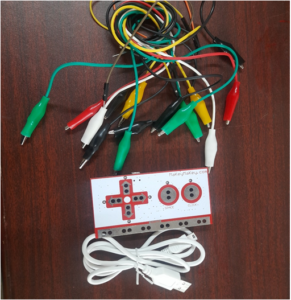
Working of Makey-Makey:
- Plug in the USB of Makey Makey to the computer.
- Connect to Earth-Connect one end of an alligator clip to “Earth” on the bottom of the front side of Makey Makey.
- Hold the metal part of the other end of the alligator clip between your fingers.
- While you are still grounded, touch the round “Space” pad on the Makey Makey. A green light should appear on the Makey Makey, and the computer will “think” the spacebar was pressed. Also, complete the circuit by connecting another alligator clip to “Space.
- Experiment by turning various items, objects, or substances into a computer key.
Using Makey Makey with scratch:
Scratch is a programming language where interactive stories, games, and animations can be created. The Chase game is an example of a program made using the Makey Makey. The game is played with the arrow keys and the notes can be remixed for an array of versions.
This chasing game was coded from scratch and used the Makey Makey kit as a joystick controller.

Reflection from Sri Bhavani:
From the Makey Makey hands-on projects with children, they have learned about conducting and non-conducting materials. Current doesn’t flow in an open loop. They learned the open-loop and closed-loop of a circuit. x,y coordinates while moving the sprite.
Piano using Makey Makey.

