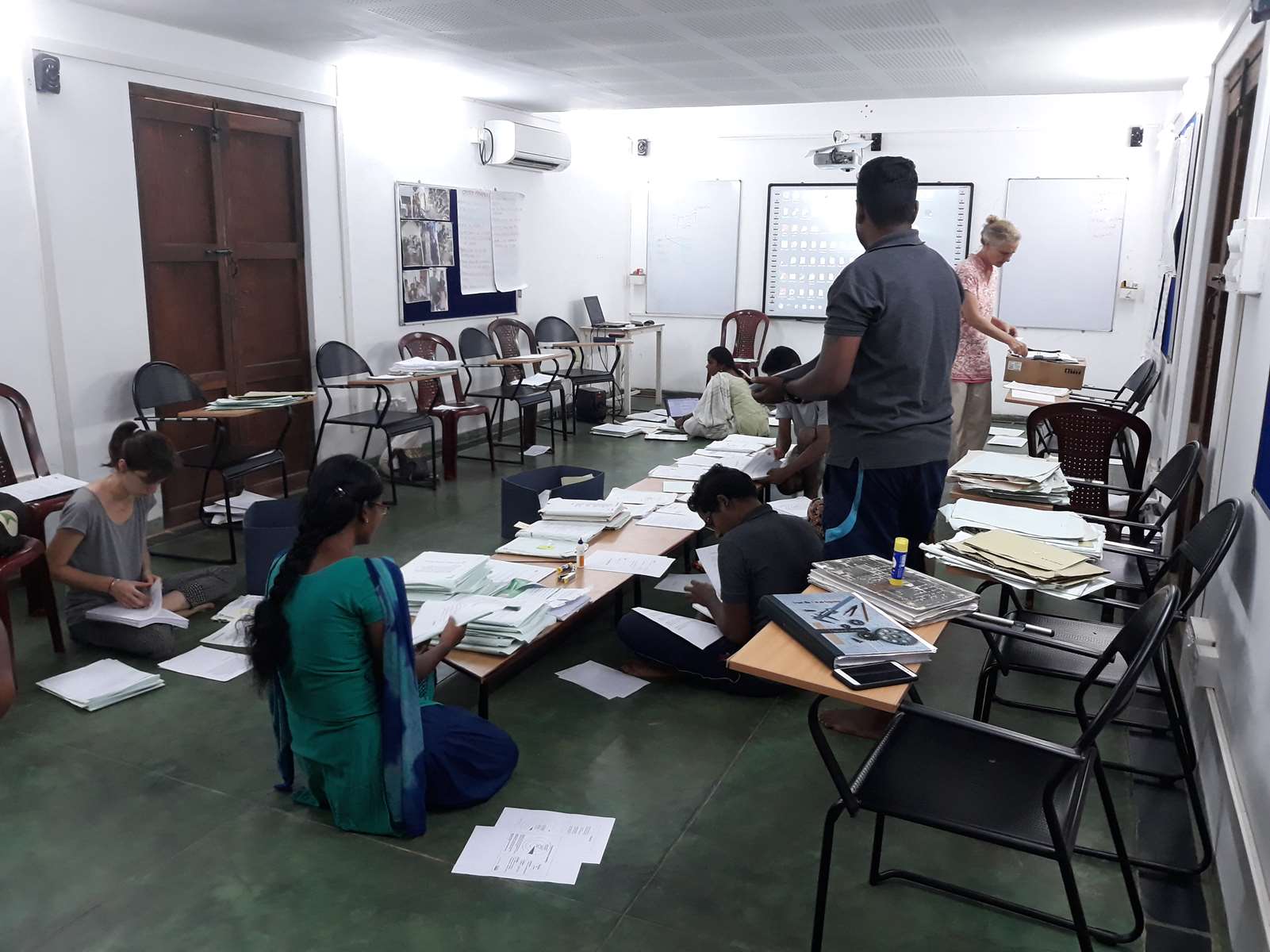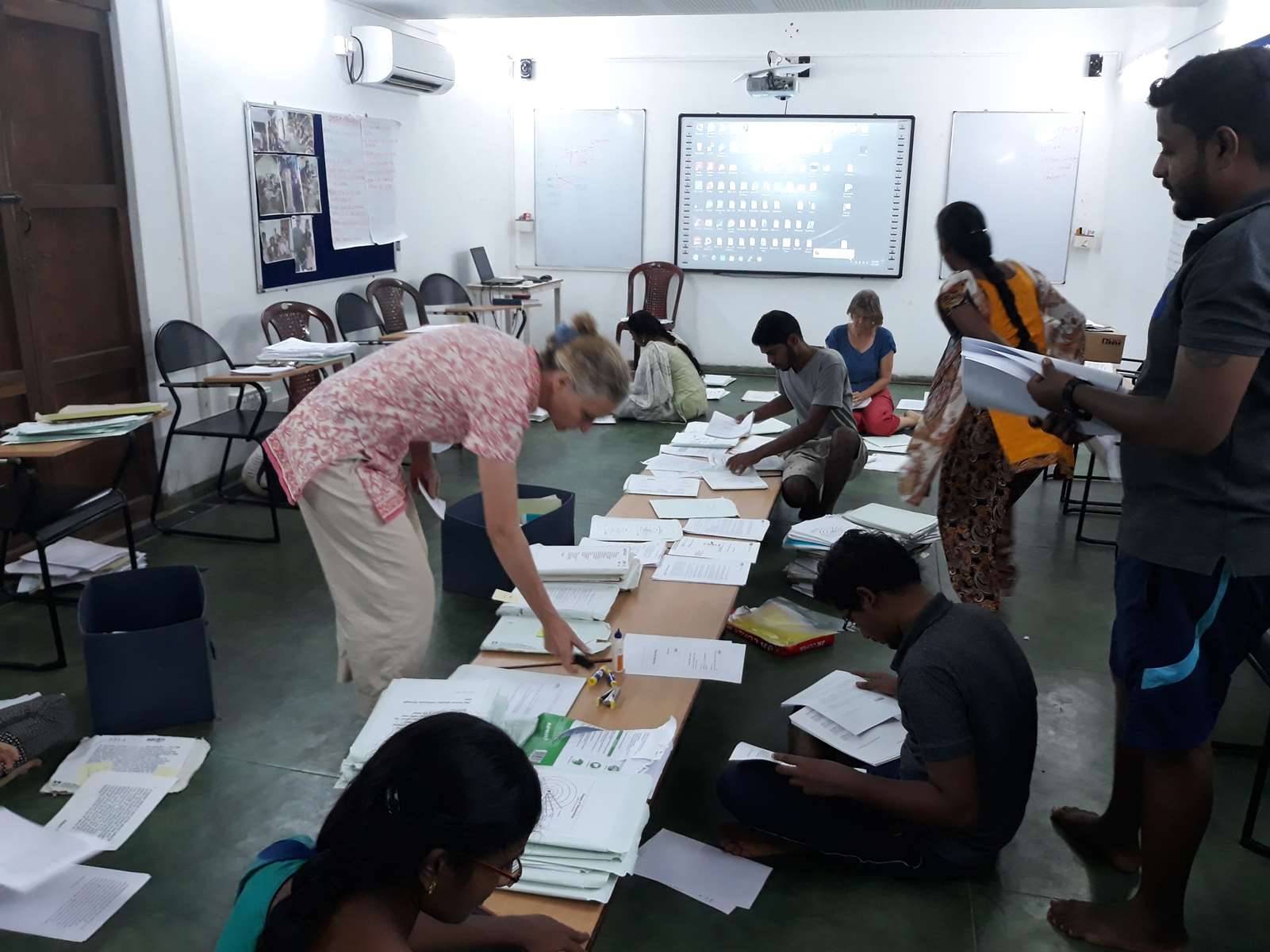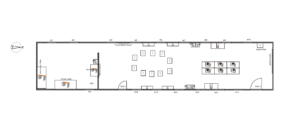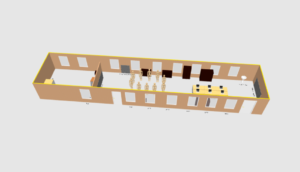~ Murali, Sundar, Arun
During the school summer holidays,a scratch course was handled by the STEM Land and Auro Aura Team for the Isaiambalam and Udavi students.It was a 5 day course from May 27 to 31 in the morning from 9.30 am to 12.30 pm.Around 18 children participated in the first day whereas from second day another 5 children from auroville attended the course.
Day 1
The course begin with a Stewardship tool, the students were asked about their ‘Stand’ and ‘Fear’. They were all asked to think of a person they admire (It could be any fictional superheroes, but not a person they know related to friends and family) the most and the qualities they have. Not what they did in life. Children shared in groups. Once they sourced their Universal values they stood for, children were asked to think of the social fear they have and how to transcend them. Though they were confused at the beginning, they started understanding the tool and shared on the stage.




We used a performance tracking software that we follow in our school in which children will make plan of what they are going to do in that particular day and at the end of the day, they will be assessing their plan by giving score out of 10. Also they will be making a daily reflection of what they learnt about themself, what will they be doing diiferently of what they learnt.In Scratch they were asked to make a simple game where they used the ‘Sensing’ and ‘=’ operator. Later they created the score variable and made it to increase for every right answer and decrease the score for every wrong answer or reset to 0.Then they used the repeat until function to repeat the same question until the user gives the right answer. They also used the operator block to make simple arithmetic calculation like Addition, Subtraction, Multiplication, and Division.
At the end of the day students were introduced with ‘Makey Makey’. They used it as a mouse by scrolling and played sounds with it.
Day 2
Day 2 begin with the ‘Deep Listening’ Tool. After the Stewardship tool they were asked to display their projects and explained it. Their task for the day was to make different shapes (circle, concentric circle, square, triangle and shapes upto ten sides, and mandala) using pen function.


Finch Robot was introduced to the students. It was connected to a Laptop and was made to run with the help of Brainbird using scratch2.
Day 3
The Day begin with ‘4 profiles’ tool and were given example to understand their profiles.


After displaying their projects, they were asked to make a maze game where they should create their own maze and cotrol the sprite.
They were shown how the interactive camera works with the help of an example code which was already made by the students.
Day 4:
The fourth day started with the Listening and speaking from Three domains(stewardship tool). After that project presentation of the prrevious day projects happened.Then children did their daily plan and then were asked to create score using variables for their maze game which they did in the previous day.They also created randomly moving objects and added sounds.At the end of everyday we used to show some realtime working modules that can interact with scratch.On fourth day it was Mindstorms EV3 which was built by some of the alumni of udavi school.



They built a robotic vehicle and demonstrated how it moves and rotates its arms.children were very excited and few also tried playing with the robot.At the end of the day assessment and daily reflection were done.
Day 5:
The tool for the 5
th day was Judgement and Discernment.As usual project presentation happened after the stewardship session.


The task for that day was drawing shapes and calculations (addition, subraction,multiplication,division) of two numbers using function blocks.
The final day wrapped up with children making their final 5 day course assessment and feedback which was followed by a circle meeting where everyone shared their thoughts about the course.



 We used a performance tracking software that we follow in our school in which children will make plan of what they are going to do in that particular day and at the end of the day, they will be assessing their plan by giving score out of 10. Also they will be making a daily reflection of what they learnt about themself, what will they be doing diiferently of what they learnt.In Scratch they were asked to make a simple game where they used the ‘Sensing’ and ‘=’ operator. Later they created the score variable and made it to increase for every right answer and decrease the score for every wrong answer or reset to 0.Then they used the repeat until function to repeat the same question until the user gives the right answer. They also used the operator block to make simple arithmetic calculation like Addition, Subtraction, Multiplication, and Division.
At the end of the day students were introduced with ‘Makey Makey’. They used it as a mouse by scrolling and played sounds with it.
Day 2
Day 2 begin with the ‘Deep Listening’ Tool. After the Stewardship tool they were asked to display their projects and explained it. Their task for the day was to make different shapes (circle, concentric circle, square, triangle and shapes upto ten sides, and mandala) using pen function.
We used a performance tracking software that we follow in our school in which children will make plan of what they are going to do in that particular day and at the end of the day, they will be assessing their plan by giving score out of 10. Also they will be making a daily reflection of what they learnt about themself, what will they be doing diiferently of what they learnt.In Scratch they were asked to make a simple game where they used the ‘Sensing’ and ‘=’ operator. Later they created the score variable and made it to increase for every right answer and decrease the score for every wrong answer or reset to 0.Then they used the repeat until function to repeat the same question until the user gives the right answer. They also used the operator block to make simple arithmetic calculation like Addition, Subtraction, Multiplication, and Division.
At the end of the day students were introduced with ‘Makey Makey’. They used it as a mouse by scrolling and played sounds with it.
Day 2
Day 2 begin with the ‘Deep Listening’ Tool. After the Stewardship tool they were asked to display their projects and explained it. Their task for the day was to make different shapes (circle, concentric circle, square, triangle and shapes upto ten sides, and mandala) using pen function.

 Finch Robot was introduced to the students. It was connected to a Laptop and was made to run with the help of Brainbird using scratch2.
Day 3
The Day begin with ‘4 profiles’ tool and were given example to understand their profiles.
Finch Robot was introduced to the students. It was connected to a Laptop and was made to run with the help of Brainbird using scratch2.
Day 3
The Day begin with ‘4 profiles’ tool and were given example to understand their profiles.

 After displaying their projects, they were asked to make a maze game where they should create their own maze and cotrol the sprite.
They were shown how the interactive camera works with the help of an example code which was already made by the students.
Day 4:
The fourth day started with the Listening and speaking from Three domains(stewardship tool). After that project presentation of the prrevious day projects happened.Then children did their daily plan and then were asked to create score using variables for their maze game which they did in the previous day.They also created randomly moving objects and added sounds.At the end of everyday we used to show some realtime working modules that can interact with scratch.On fourth day it was Mindstorms EV3 which was built by some of the alumni of udavi school.
After displaying their projects, they were asked to make a maze game where they should create their own maze and cotrol the sprite.
They were shown how the interactive camera works with the help of an example code which was already made by the students.
Day 4:
The fourth day started with the Listening and speaking from Three domains(stewardship tool). After that project presentation of the prrevious day projects happened.Then children did their daily plan and then were asked to create score using variables for their maze game which they did in the previous day.They also created randomly moving objects and added sounds.At the end of everyday we used to show some realtime working modules that can interact with scratch.On fourth day it was Mindstorms EV3 which was built by some of the alumni of udavi school.


 They built a robotic vehicle and demonstrated how it moves and rotates its arms.children were very excited and few also tried playing with the robot.At the end of the day assessment and daily reflection were done.
Day 5:
The tool for the 5th day was Judgement and Discernment.As usual project presentation happened after the stewardship session.
They built a robotic vehicle and demonstrated how it moves and rotates its arms.children were very excited and few also tried playing with the robot.At the end of the day assessment and daily reflection were done.
Day 5:
The tool for the 5th day was Judgement and Discernment.As usual project presentation happened after the stewardship session.

 The task for that day was drawing shapes and calculations (addition, subraction,multiplication,division) of two numbers using function blocks.
The final day wrapped up with children making their final 5 day course assessment and feedback which was followed by a circle meeting where everyone shared their thoughts about the course.
The task for that day was drawing shapes and calculations (addition, subraction,multiplication,division) of two numbers using function blocks.
The final day wrapped up with children making their final 5 day course assessment and feedback which was followed by a circle meeting where everyone shared their thoughts about the course.