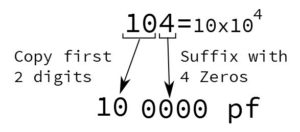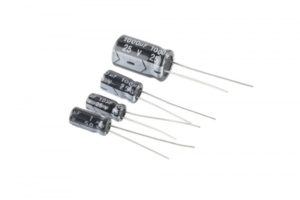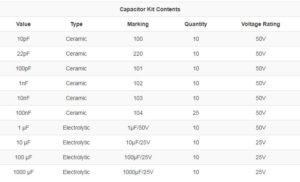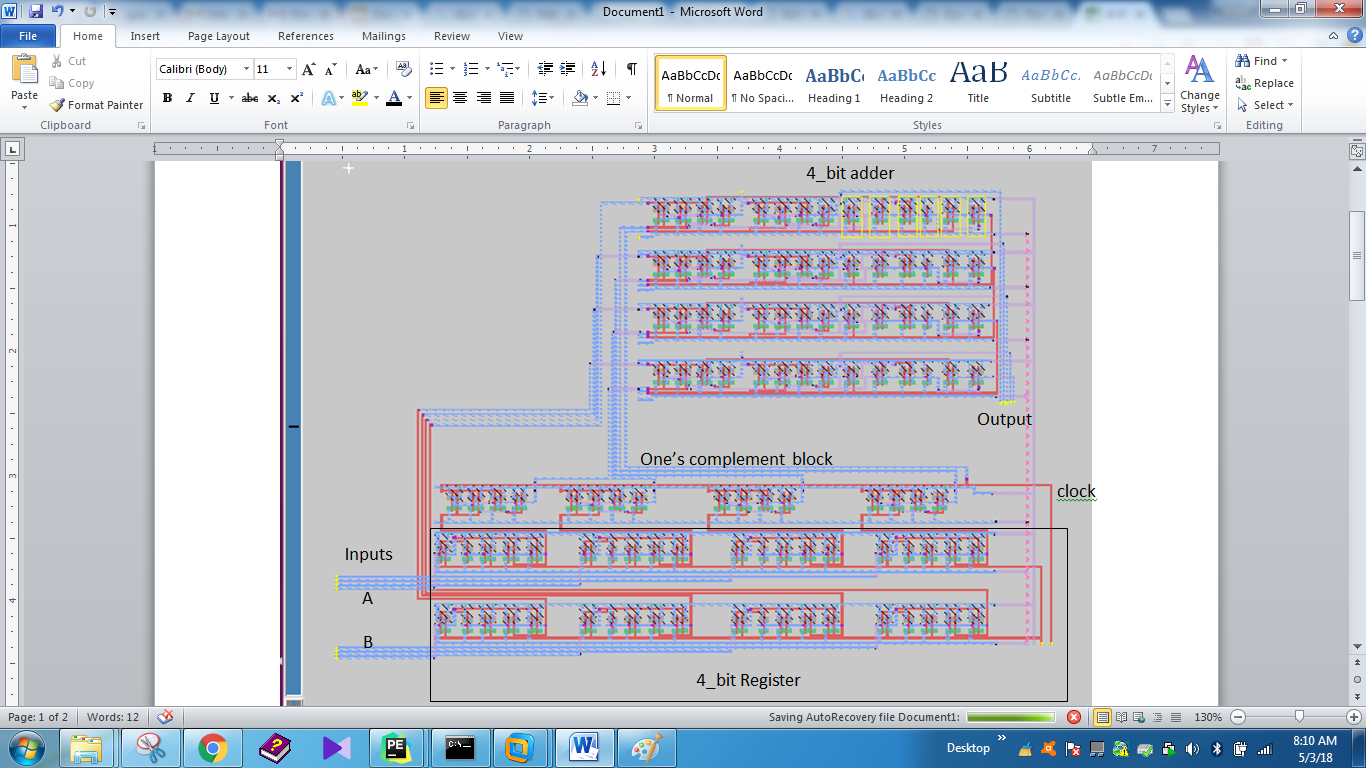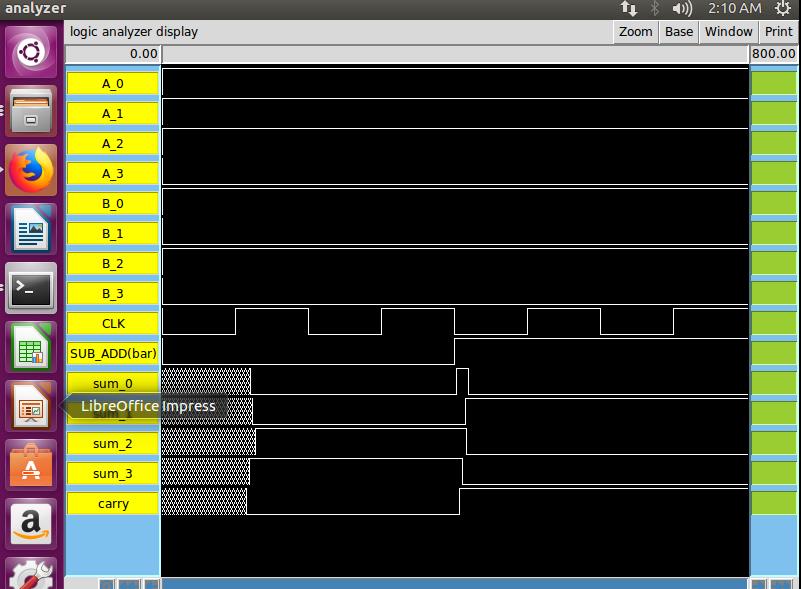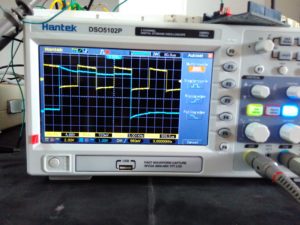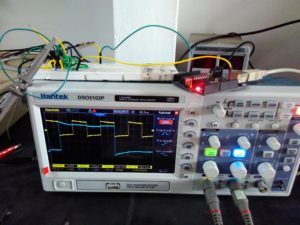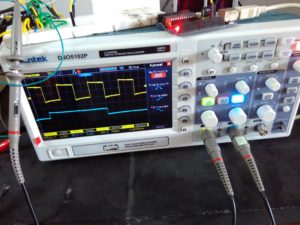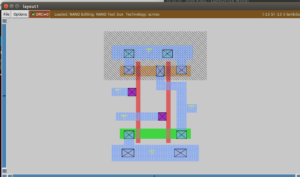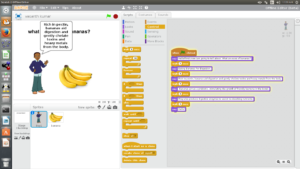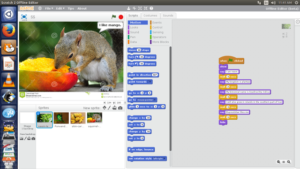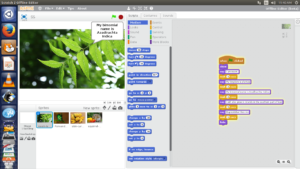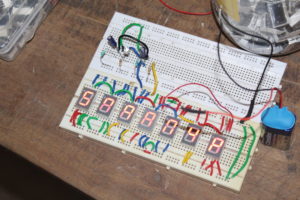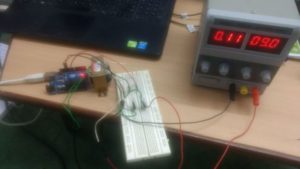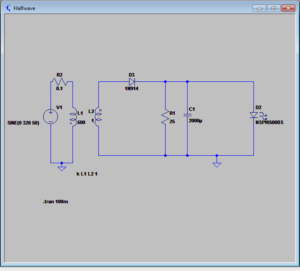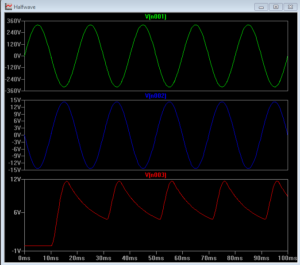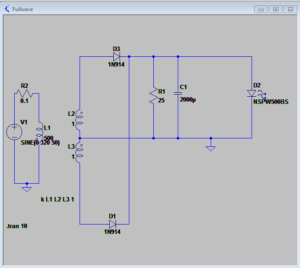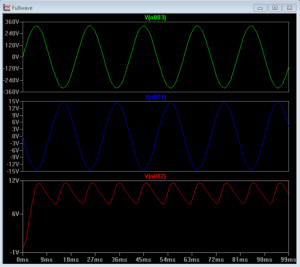In STEM land a person from Auroville came to the iSMART class to conduct a course about raspberry pi course. Initially I dont know how to use raspberry pi. I was curious to learn raspberry pi. I also learnt the differences and advantages between Arduino and Raspberry pi. I learnt the different pin functions and the number of pins on a raspberry pi board. Day 1&2 was fully theory session which was boring.
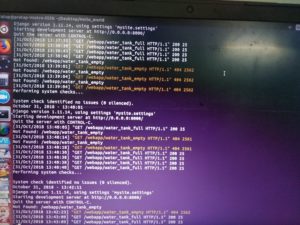

In order to make it interesting I started ask many question to the teacher and the session was engaged by the participants. What really was interesting in the course was that the Arduino can’t drive a relay but with a raspberry pie we can drive a relay. One the teacher told that a relay can be driven by rapberry, he had a relay module but he couldn’t drive it. I took as a challenge and struggled for two days and I figured it to drive a relay. We made a small circuit with 2 LED where when the relay is on one of that LED will turn on and when the relay is off the other LED will turn on.


After this the teacher was also very happy and he also learnt something from us. Then the next challenge was that to send and to receive inputs from a raspberry pi to a web page.The teacher had asked who knows web page development.
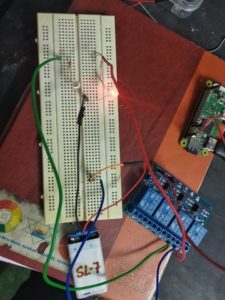
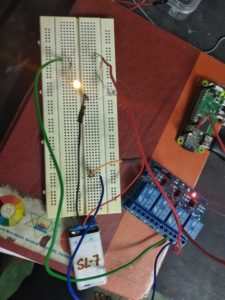
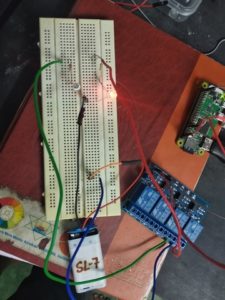
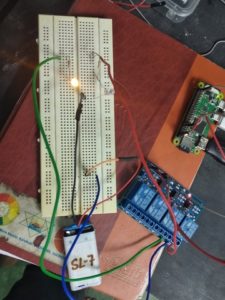
Since I learnt Django web framework in STEM land, I was able to connect What I knew with what I lean now. So I had asked him to show an example how to pass inputs from raspberry to a web page. Then finally in the last class we were able to complete all the task that we planed to accomplish in the course. Now I have some knowledge about raspberry pi and also I can build something with it.
To learnt about raspberry pi visit this link Click here