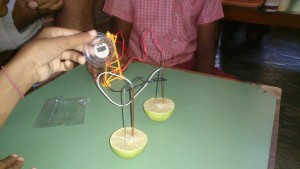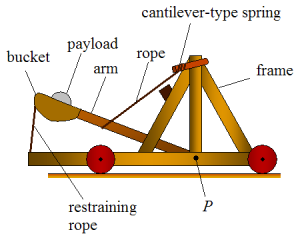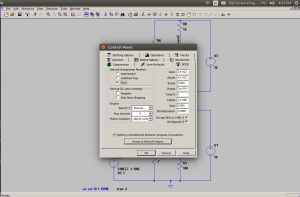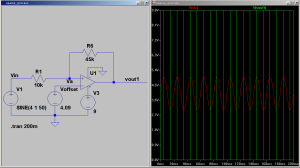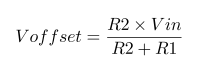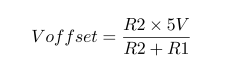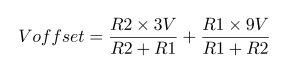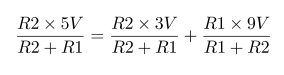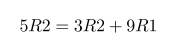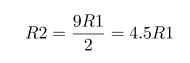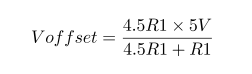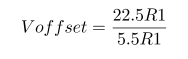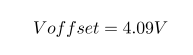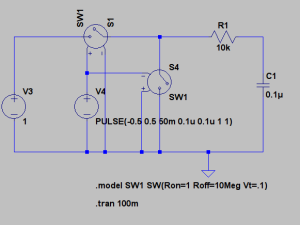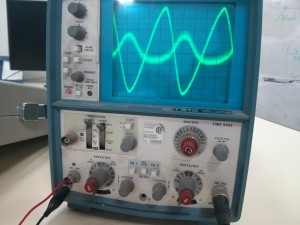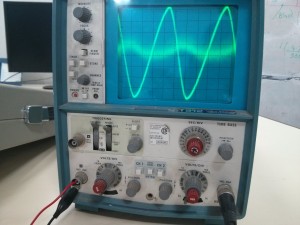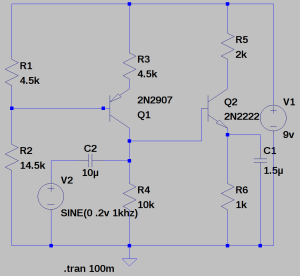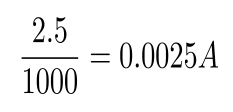The following class a similar battery model was shown and the children figured out on how to connect the rods ( Cu and Zn ) so that electricity could flow from one bottle to another and so on until the terminals reached the led tower, thus building a small battery unit to power the led up. the children found out that the rods should be kept in series manner to achieve the working of the experiment. They also noted that the copper rods colour was fading eventually with time.