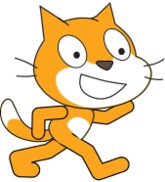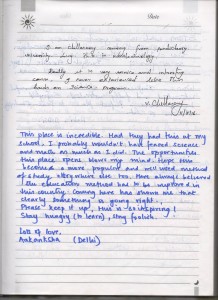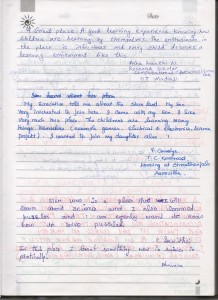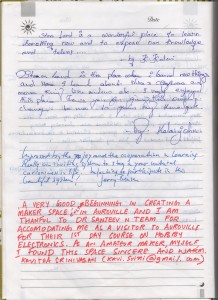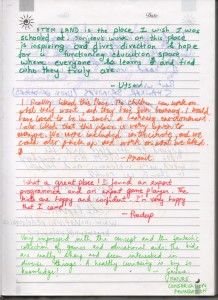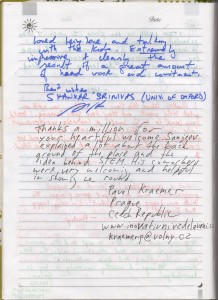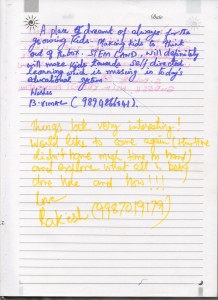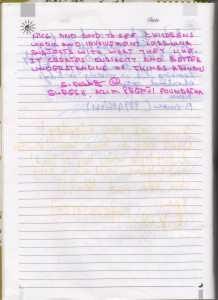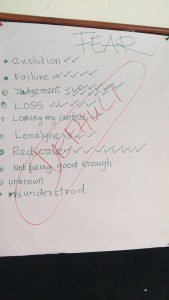Prabhakaran 7th grade student from Isai-Ambalam school.He comes to Stem land on every Saturday and works on his own doing soldering and tinkering some electronics kit. He made this burglar alarm by himself with a buzzer,clip and a battery. Then he demonstarted how it works. In the mouth of the clip he placed two metal screws . Then he connected one of the screw to the battery and the other screw to the buzzer so that when both the screws are in contact it makes sound . Then he attached an icecream stick to a thread and stuck it on the side wall of the door. He then placed the icecream stick in between the metal screws of the clip and closed the door. When the door opened the icecream stick would come out from the clip and the metal screws would be in contact with each other, so the buzzer would be connected to the battery and makes the beep sound. This is a simple and a wonderful burglar alarm.
A video on STEM land
This is a video on STEM land which includes all children’s activity. In fact this short video is not enough to tell about the children’s work and their passion towards STEM land. The video speaks more than I do. Take a look at it.
A video on STEM land
Installing Scratch on a 64x machine & creating desktop icon. (Ubuntu)
The following instruction can be used to install scratch in a 64x machine.
- Download the Adobe Air and Scratch files from:
https://scratch.mit.edu/scratch2download/
- The following libraries are needed:
sudo apt-get install libxt6:i386 libnspr4-0d:i386 libgtk2.0-0:i386 libstdc++6:i386 libnss3-1d:i386 lib32nss-mdns libxml2:i386 libxslt1.1:i386 libcanberra-gtk-module:i386 gtk2-engines-murrine:i386
- Now you have to create a symbolic link to your gnome keyring:
sudo ln -s /usr/lib/x86_64-linux-gnu/libgnome-keyring.so.0 /usr/lib/libgnome-keyring.so.0
sudo ln -s /usr/lib/x86_64-linux-gnu/libgnome-keyring.so.0.2.0 /usr/lib/libgnome-keyring.so.0.2.0
- cd into the directory with the AdobeAIRInstaller.bin
- sudo ./AdobeAIRInstaller.bin
- Now install Scratch 2:
sudo “Adobe AIR Application Installer” /path/to/scratch2/installer/Scratch-437.air
Now making scratch an executable and run when double clicked ( usually needs manual configuration in Ubuntu)
1. define .sb2 file’s type
sudo vi /usr/share/mime/package/***.xml
*** is new file’s name. Set is as you like. ex)scratch2
write text below in the file
<?xml version=“1.0” encoding=“UTF-8”?>
<mime-info xmlns=”http://www.freedesktop.org/standards/shared-mime-info“>
<mime-type type=”application/x-scratch2“>
<comment></comment>
<glob pattern=”*.sb2“/>
</mime-type>
</mime-info>
2. associate .sb2 file with scratch 2 application
Find ”edu.media.mit.scratch2editor.desktop” file under directory of /usr/share/applications/ ,
and add only one line in the last line of that desktop file.
MimeType=application/x-scratch2
3. update
sudo update-desktop-databese
sudo update-mime-database
4. reboot PC
Common mistakes or typos:
– “/usr/share/mime/package/” should be “/usr/share/mime/packages/”;
– “sudo update-desktop-databese” should be “sudo update-desktop-database”;
– “sudo update-mime-database” should be “sudo update-mime-database /usr/share/mime”
http://programmingexplorer.weebly.com/blog/installing-scratch-2-on-ubuntu-linux-1404-64-bit
https://scratch.mit.edu/discuss/topic/187916/
Deepanam Children assembling their LED torchlight’s.
The children from Deepanam, on their last day in term 1 built bamboo torchlight’s using high wattage LEDS, resistors and a DPDT switch and a 9V battery. They designed the circuit and chose the required resistors and assembled them by soldering the components together. All the children were focused on their project and there was nothing stopping them from completing their torch’s.
STEM Land’s first birthday celebration
We celebrated STEM Land’s first (belated) birthday on 22 October 2016 (we started STEM Land on 8th October 2015) with the children and friends from Auroville. Over a 100 adults and children joined us for the celebration. Teachers and students from AIAT (Auroville Institute of Applied Technology), Aikiyam, Isai Ambalam, Teachers center, Deepanam, parents of children and many more.
We lit candles as we walked up the steps of STEM Land.
 |
 |
Children made a rocket Kolam at the entrance with flowers and showed their love towards technology.
 |
 |
Children also made elaborate Kolams.
PARENTS VISITING STEM LAND:
Ajay with his father: Showing how fast he can solve the rubiks cube.
 |
 |
Pravin with his mother: Showing his and his friend’s work.
 |
 |
Agalya with her mother and sister: Agalya’s mother was so proud when she worked independently took out a laptop, logged in, connected to the network, found her program and showed it to her.
Ashwetakamali with her mother: Showing her project and playing games.
Yuvaraj with his mother: Yuvaraj showing his project.
Kabilan showing his progress card to his parents.
Rathinavel showing STEM Land and his projects to her mother. She was very happy to see his son building games of his own and solving the rubiks cube.

Punithavel taking his mother to show his work.
Projects of Children:
We made a short video on STEM Land and children made videos of their projects. All of them were shown to the parents and visitors and it was projected. The videos were playing in the background throughout the entire session.
Different community members interacted with the children:


Prithika showing her scratch project to Bala Baskar. She drew a van by giving various inputs to the co-ordinates.

Children showing mindstorms they built to Bala Baskar.
A child showing the camera he built.
From right: Bala Baskar and Sanjeev Ranganthan playing Abalone with an Isai Ambalam kid.
Sanjeev Agarwal of SAIIER joined with the children and played few games with them. He was so thrilled to see the children actively involving themselves in various activities.
Monica Sharma having fun with the children solving wooden puzzle.


Charlie a friend from Auroville visited us and was enthusiastic to see children’s work.

Nehar (A student from Last school) playing Othello with a 7th grade girl.

Amma a lady who works in Udavi school came to see children’s work.

Bridget of Tamarai and AVAG playing Dooble with a 7th grader girl.

Other friends with the children.
AIAT teachers:
Auroville Institute of Applied Technology(AIAT) teachers joined the children to celebrate STEM Land’s birthday. Children showed their projects and they enjoyed playing games with the teachers.








Udavi school teachers:
Aikiyam school teachers and children:
Aikiyam Principal Shankar (White Kurtha) was thrilled to see STEM Land’s children and what they had built. He too joined with some of his kids and children showed demo of their projects. He played few games. Aikiyam school kids also played few games with Udavi school children.
Teachers from Auroville:
Mahavir from Deepanam, Francesca of Teachers center and other teachers also visited STEM land.
Francesca visiting STEM Land.
Samosas!!!!!!
Of course without samosas our celebration is not complete. Children always loved to eat samosas.
We had a fantastic display of the children’s work and had a very good morning.
Angle Bisector and Perpendicular Bisector
Following is a scratch project done showing how to draw an angle bisector of a given angle, by Barani a student from Udavi school.
STEM Land Guest Record
Workshop for Children @ STEMland
We conducted a Stewardship workshop for the 7th and 9th graders of Udavi and 6th graders from Isai Ambalam school on 05/08/16. We did the stands and fear with them. For the stand, the children were asked a dream on how they want to see the world. Everyone shared their stand and fears. Helene made the delivery. The next session we are planning to introduce 4 profiles, deep listening and if time permits CFSR!
Children Presentation – Udavi – STEMland

 Sanjeev came up with the idea of letting the 9th grade children present what they learned so far over a month to the rest of the class. As in some days we have combined classes with the 7th and 8th graders, they also get exposure to the presentations.
Sanjeev came up with the idea of letting the 9th grade children present what they learned so far over a month to the rest of the class. As in some days we have combined classes with the 7th and 8th graders, they also get exposure to the presentations.
Everyday, different chapters are presented to everyone. We started with the chapter ‘Sets Theory’. The ‘Sets Theory’ group started the presentation with a game. I thought it went quite well and the younger children were also into it. The other days there were no games presented and I thought only the 9th graders got what was presented.
In the coming weeks the children have been told to do 4 things differently than what they did before. Lets see what happens.

Mandala’s
This scratch project was created by Barani (7th std student) from Udavi School, Auroville.
Barani had started this project to get a feel of scratch. This was one project which was not about animated characters playing a role in a story. Next he tool up an even interesting subject from his learning this term, i.e Practical geometry. He wanted to show how angle bisectors were drawn for a given angle.