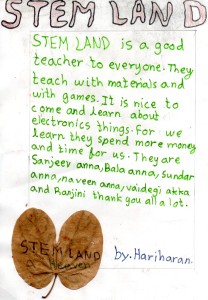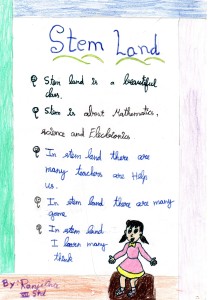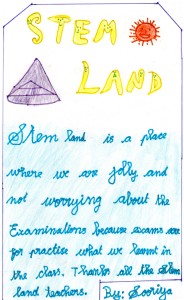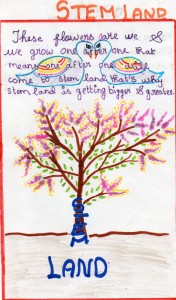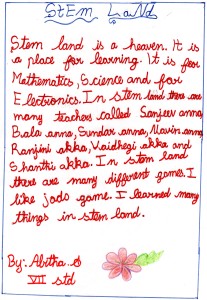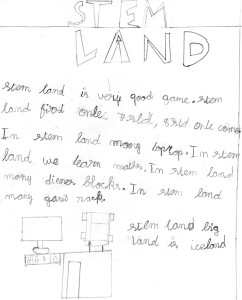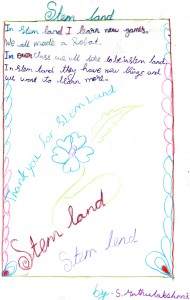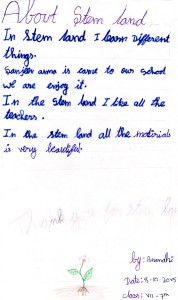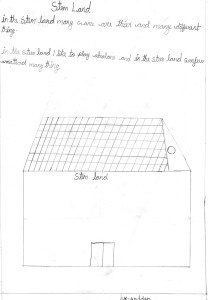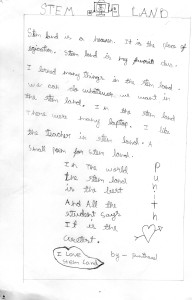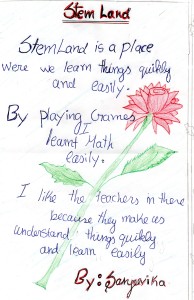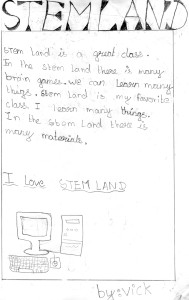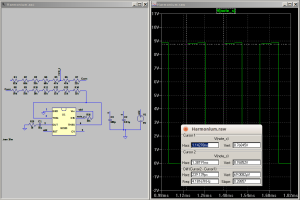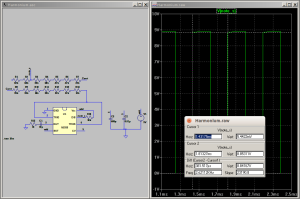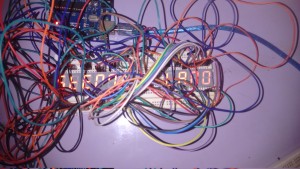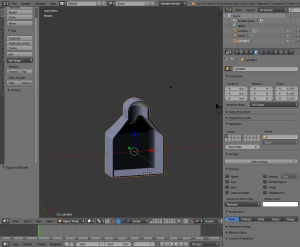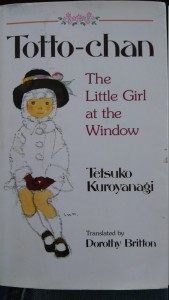We attended a conference on STEM education in Homi Bhabha Centre for Science Education, Mumbai (Dec 15 – Dec 18, 2015) . Several papers were presented. But the one that stood out for me(or maybe those that I understood completely ie, excluding our paper!) was the one on Action Research. I liked it because I could in some ways connect to it. It little bit reminded of the things that happen when I am in class. It was about a needle worker cum teacher trying to bring the students under control. She got help from her facilitator to tackle the issue. I liked it very much. The other one I found interesting was the one about Stemland leadership and fellowship programme(held in the States). It was about a programme for teachers where they were asked do to various activities.
We here at Aura Auro Design have conversations about our classes and children, which I thought was very much similar to Action Research. I learnt from this conference that documenting the work we do in STEM land is important.